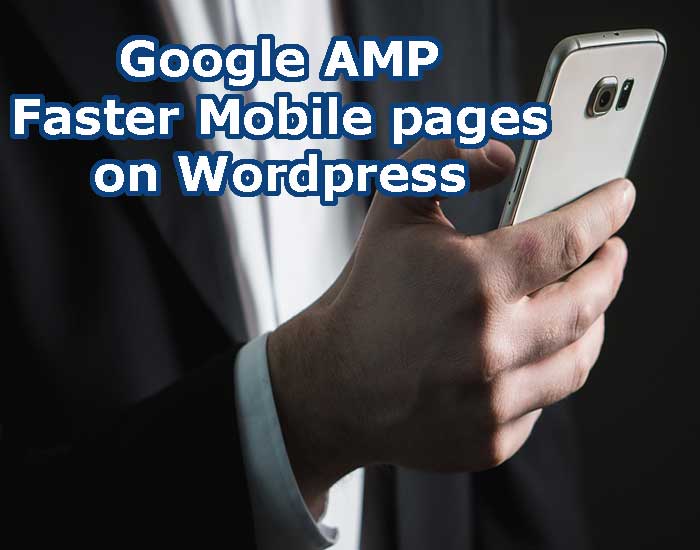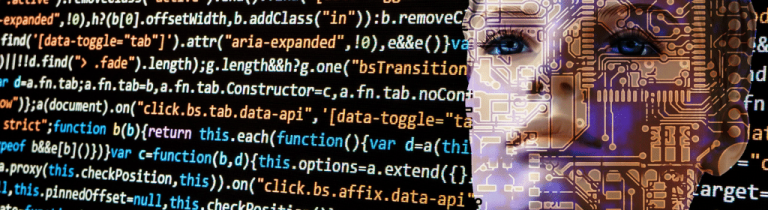Canva is a design tool that is beloved by many online users. It’s simple to use and has a ton of features that make it an ideal choice for website design projects. In this article, we’ll discuss the benefits of using Canva which we recommend as the best graphics tool for website projects, and look at the benefits of using this tool for headers, graphics, video adverts for promotion, social media content, infographics, and more!
What is Canva?
Canva is an online tool that allows you to create professional designs. It’s simple to use and has a wide range of features that make it perfect for creating headers, graphics, video adverts for promotion, social media content, infographics, and more.
Why Use Canva for Website Design Projects?
There are a number of reasons why you might want to consider using Canva for your website designs, the main reason is speed and quality, in this ever-changing world website speed, is important, Canva lets you create images to your desired sizes, but importantly allows you to download your created images in different file types and quality.
Reducing the file size of images will ensure that web pages load faster which can have an impact on your click-through rate and visitor experience.
Page speed can also help with the ranking of a website with major search engines.
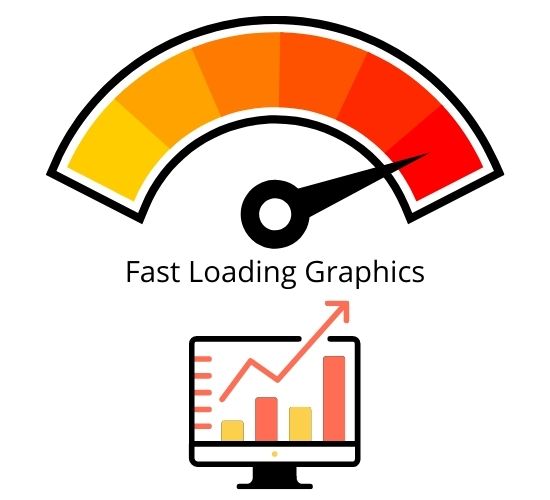
Canva also has a wide range of templates and tools which can help you to create high-quality designs, quickly. You don’t need to be a designer or have any design experience to use Canva, making it an ideal tool for those who want to create professional designs without any fuss.
Benefits of using Canva for web design projects
Easy to use
Canva is a user-friendly platform that requires no prior design experience to use. Its intuitive interface and drag-and-drop functionality allow users to create stunning designs quickly and easily. With Canva, you don’t have to spend hours learning complex design software or techniques.
Extensive design library
Canva boasts an extensive library of design templates, graphics, and fonts, making it easy to create professional-looking designs for your web design projects. Whether you’re looking for a background image, an icon, or a font, you’re likely to find what you need in Canva’s vast library.
Customizable templates
Canva’s templates are customizable, meaning you can tweak them to fit your needs. You can change the colors, fonts, and images on a template to match your brand or project requirements.
Collaboration
Canva allows for collaboration, making it easy for teams to work on the same project. You can invite team members to your project and assign different roles, such as editing, commenting, or designing.
Cost-effective
Canva offers a free version with limited features, which is suitable for small projects. The paid version, Canva Pro, provides additional features, such as access to a larger design library, unlimited storage, and the ability to create custom templates. Canva Pro is also affordable, making it accessible to designers and non-designers alike.
Creating Headers with Canva
One of the most popular uses for Canva is creating headers. Headers are a vital part of any website and play an important role in setting the tone and style of your website. They also help to improve the usability of your website by providing a clear indication of what visitors can expect on each page.
Canva makes it easy to create professional headers for your website. With a wide range of templates and tools available, you can create headers that are in line with the style and tone of your website in minutes. You don’t need any design experience or knowledge to use Canva, making it the perfect tool for anyone who wants to create professional headers without any fuss.
Creating Graphics with Canva
Graphics are another important part of any website. They can help to improve the usability of your website by providing a visual representation of your content. They can also be used to promote your products or services and help to increase brand awareness.
Canva makes it easy to create professional graphics for your website. With a wide range of templates and tools available, the process is easy because Canva offers thousands of images within different niches to create graphics fast, they even offer a large number of images that you can use for free without any copyright issues which is valuable to someone just starting out with a very little budget.
The Pro-Version of Canva allows you to use all of their library images which really does help website designers create amazing dynamic content for their sites.
In the Pro version, you can also create transparent background images easily which is a great resource for website design, graphics such as logos or icons can be achieved quickly without fuss.
Best Graphics Tool for Website Projects Sign Up To Use Canva Today!
Upload Your Own Photos To Canva
Within Canva you can easily upload your own content to use in your designs, apply text overlays, and add graphics to your uploaded images, or in Canva Pro you can remove the background of images you upload with a simple click of the mouse.
This is very useful for many tasks within website design, and if you have an online store this tool is second to none for creating product images that look excellent because you can remove the background of the image quickly.
Using Canva For Social Media Projects

Marketing and promotion for websites are important, and one of the most effective ways to promote your website is through social media. Canva makes it easy to create high-quality social media graphics quickly and easily. With a wide range of templates and tools available, you can create graphics that are in line with the style and tone of your social media accounts in minutes.
Many website owners or developers use the power of YouTube to promote their websites, and Canva has preformatted templates for page headers, thumbnails, and much more to create amazing graphics quickly that look professional and really stand out to your viewers.
You don’t need any design experience or knowledge to use Canva, making it the perfect tool for anyone who wants to create professional graphics without any fuss.
Creating Infographics with Canva
Infographics are a great way to present information in an easily digestible format. They can help to improve the usability of your website by providing a visual representation of your content.
Infographics look amazing on a website but also provide options for sharing on other sites such as Pinterest.
FAQs about using Canva for web design projects
Q: Can I use Canva to create responsive web designs?
A: Canva is not specifically designed for creating responsive web designs, but you can use it to create individual design elements, such as icons or images, that can be incorporated into a responsive web design.
Q: Can I export my designs from Canva in different file formats?
A: Yes, Canva allows you to export your designs in various file formats, including JPG, PNG, PDF, and SVG.
Q: Can I use Canva to design a website from scratch?
A: Canva is not a website builder, and therefore, it is not suitable for designing websites from scratch. However, you can use Canva to create visual elements for your website, such as logos, icons, or graphics.
Q: Is Canva suitable for professional web design projects?
A: Canva is suitable for small to medium-sized web design projects. For larger or more complex projects, you may need to use more advanced design software or hire a professional web designer.
Conclusion
Canva is an amazing design tool that can help you with a wide range of design tasks for your website. With a huge library of images and templates, as well as the ability to upload your own content, Canva makes it easy to create high-quality graphics quickly and easily. If you’re looking for a tool that can help with all of your design needs, then Canva is the tool for you.
Best Graphics Tool for Website Projects Sign Up To Use Canva Today!